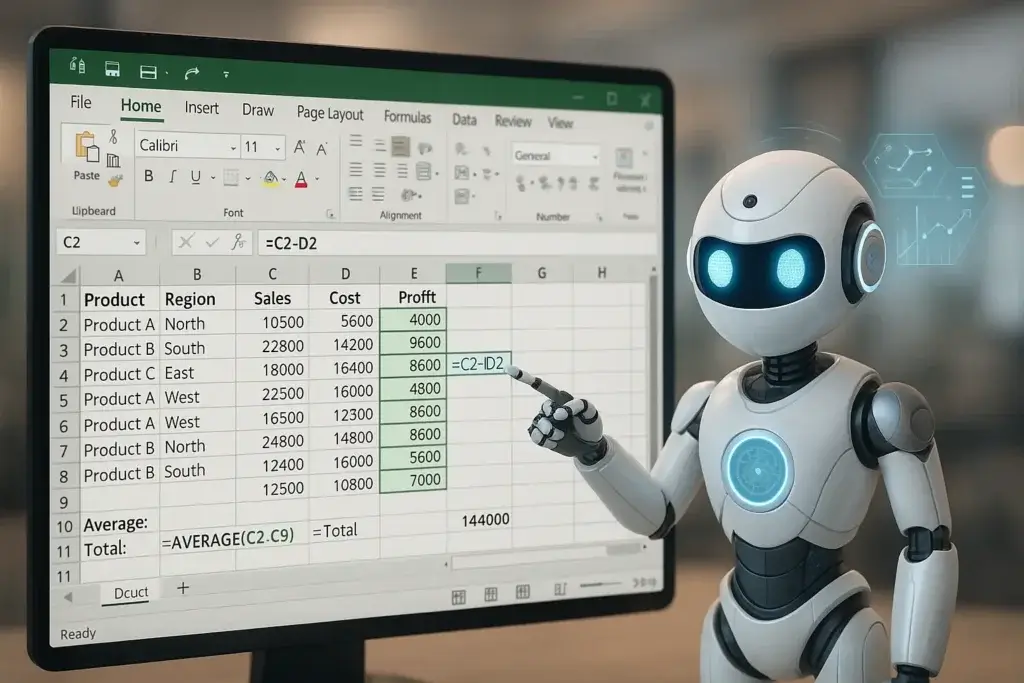AI Excel Tools आज के डिजिटल युग में डेटा एनालिसिस और स्प्रेडशीट मैनेजमेंट का सबसे महत्वपूर्ण टूल है। लेकिन क्या आप जानते हैं कि आर्टिफिशियल इंटेलिजेंस (AI) के साथ Excel का इस्तेमाल करके आप अपनी प्रोडक्टिविटी को 10 गुना तक बढ़ा सकते हैं? 2025 में AI-powered Excel tools ने डेटा प्रोसेसिंग, फॉर्मूला जेनेरेशन, और रिपोर्टिंग को पूरी तरह से बदल दिया है।
AI और Excel का शक्तिशाली कॉम्बिनेशन
AI technology ने Microsoft Excel को एक स्मार्ट डेटा असिस्टेंट में बदल दिया है। अब आप प्राकृतिक भाषा में सवाल पूछ सकते हैं और Excel आपको तुरंत जवाब दे सकता है। 79% कंपनियों ने पहले से ही AI agents को अपनाया है, और इनमें से दो-तिहाई कहते हैं कि इससे उनकी productivity में measurable improvement आई है।
AI Excel tools Integration के मुख्य फायदे:
- समय की बचत: Manual calculation के बजाय AI से instant results
- Error-free formulas: AI की मदद से गलतियों का खतरा कम
- Natural Language Processing: सामान्य भाषा में commands दे सकते हैं
- Advanced Analytics: Complex data patterns को आसानी से identify करना
- Automated Reporting: One-click reports और dashboards
Microsoft Copilot: Excel में Built-in AI
Microsoft 365 Copilot Excel का सबसे powerful built-in AI feature है। यह GPT-4 technology पर आधारित है और Excel के अंदर ही काम करता है।
Copilot के मुख्य Features:
1. Natural Language Queries
"Show me top 5 sales regions"
"Calculate average revenue for Q1"
"Create a pivot table for product performance"
2. COPILOT Function
नया =COPILOT() function आपको cells में directly AI का इस्तेमाल करने देता है:
=COPILOT(“Classify this feedback”, D4:D18)
=COPILOT(“Summarize these comments”, A2:A50)
3. Automated Data Analysis
- Data Cleaning: Duplicate entries और errors को automatically detect करना
- Trend Identification: डेटा में hidden patterns ढूंढना
- Smart Suggestions: Next steps के लिए recommendations
- Chart Generation: Data के अनुसार best charts suggest करना
Copilot के Requirements:
- Microsoft 365 subscription (Business या Enterprise)
- Excel files OneDrive/SharePoint में saved होनी चाहिए
- .xlsx या .xlsm format में files होनी चाहिए
- Table format में data होना जरूरी
Copilot Pricing:
- Microsoft 365 Copilot: $30/user/month
- Business plan के साथ: Included feature
सबसे बेहतरीन Free AI Tools for Excel
1. ChatGPT for Excel
सबसे popular free option जो millions of users इस्तेमाल कर रहे हैं।
Features:
- Formula Generation: Plain English से Excel formulas बनाना
- Data Analysis: Large datasets को analyze करना
- VBA Scripts: Automation के लिए VBA code generate करना
- Error Debugging: Formula errors को fix करना
How to Use:
- ChatGPT website पर जाएं
- अपना Excel problem describe करें
- Generated formula को copy-paste करें
- Results verify करें
Example Prompts:
“Create a VLOOKUP formula to find product prices from another sheet”
“Write a VBA script to automatically send email reports”
“Help me create a pivot table for sales analysis”
2. Excelmatic AI
Free tier available के साथ conversational Excel assistant।
Key Features:
- Chat with Spreadsheet: अपनी Excel file से directly chat करें
- Data Cleaning: One-click data cleaning और formatting
- Visual Generation: Automatic charts और graphs
- Free Usage: बिना signup के unlimited use
3. GPT Excel
1.2 million+ users का भरोसा।
Features:
- Formula Generator: Complex formulas बनाना
- Script Generation: VBA, Apps Scripts, Airtable scripts
- SQL Query Generator: Database queries बनाना
- Template Generator: Ready-made templates
Pricing:
- Free Plan: 4 requests per day
- Pro Plan: $6.99/month unlimited access
4. Formula Bot
60% accuracy score के साथ reliable tool।
Features:
- Plain Text to Formula: Natural language को formulas में convert करना
- Data Integration: Multiple sources से data combine करना
- Chart Creation: Automatic visualization
- Explanation Feature: Formula की working explain करना
Pricing:
- Free Version: Basic features
- Pro Plans: $9-$30/month
5. Ajelix
Comprehensive AI toolkit Excel के लिए।
Features:
- 15+ AI Tools: Complete Excel automation suite
- Business Intelligence: Advanced analytics और reporting
- VBA Automation: Complex task automation
- Multi-language Support: 28+ languages में support
Pricing:
- Free Plan: 3 messages/day
- Pro Plan: $20/month (250 messages/day)
Premium AI Tools जो पैसे के लायक हैं
1. Tryshortcut – $40/month
सबसे advanced tool financial modeling के लिए।
Why It’s Worth It:
- 60% accuracy rate with 100% capability score
- Financial Modeling: Professional-grade financial models
- Sensitivity Analysis: Advanced risk analysis
- Data Privacy: Full control over your data
- Step-by-step Solutions: Detailed explanations
2. Microsoft 365 Copilot – $30/month
Most integrated solution existing Excel users के लिए।
Premium Benefits:
- Native Integration: Seamless Excel experience
- GPT-4 Powered: Latest AI technology
- Enterprise Security: Business-grade data protection
- Regular Updates: Continuous feature improvements
3. Datarails – Custom Pricing
Enterprise-level FP&A platform।
Advanced Features:
- Storyboards: AI-powered financial narratives
- Data Consolidation: Multiple sources integration
- Automated Reporting: Schedule-based reports
- ERP Integration: Connect with accounting software
4. ExcelMaster.ai
Real-world Excel structure understanding।
Unique Features:
- 90% accuracy in formula challenges
- VBA Assistant: Non-coder friendly automation
- Complex Structure Understanding: Multi-sheet analysis
- Cell AI: 5 AI powers in one click
AI के साथ Excel में Advanced Features
1. Automated Data Cleaning
AI tools automatically करते हैं:
- Duplicate Detection: Repeated entries को identify करना
- Data Formatting: Consistent formatting apply करना
- Missing Value Handling: Empty cells को intelligently fill करना
- Error Correction: Common mistakes को fix करना
2. Intelligent Formula Generation
Complex Formula Examples:
// Customer Lifetime Value calculation
=COPILOT("Calculate CLV using purchase history", A2:F100)
// Sentiment Analysis
=COPILOT("Analyze sentiment of these reviews", G2:G50)
// Forecast Generation
=COPILOT("Predict next quarter sales", H2:H20)
3. Advanced Visualization
AI-powered charts include:
- Predictive Charts: Future trends के साथ charts
- Interactive Dashboards: Real-time data updates
- Smart Chart Selection: Data के अनुसार best chart type
- Automated Insights: Key findings highlight करना
4. Natural Language Querying
आप पूछ सकते हैं:
"Which product has highest profit margin?"
"Show me sales trend for last 6 months"
"Find customers who haven't purchased in 90 days"
"Create a summary of regional performance"
व्यावहारिक उदाहरण और Use Cases
Use Case 1: Sales Analytics Dashboard
Traditional Method: Hours of manual work
AI Method: 5 minutes with Copilot
Steps:
- Upload sales data to Excel
- Ask Copilot: “Create a comprehensive sales dashboard”
- AI generates pivot tables, charts, और insights
- Customize according to needs
Use Case 2: Financial Modeling
Problem: Complex financial projections
Solution: Tryshortcut AI
Process:
- Input basic financial data
- AI creates 5-year projection model
- Sensitivity analysis automatically included
- Professional presentation ready
Use Case 3: Customer Feedback Analysis
Data: 1000+ customer reviews
Tool: ChatGPT + Excel
Workflow:
- Import reviews in Excel
- Use COPILOT function for sentiment analysis
- Categorize feedback themes
- Generate actionable insights report
Use Case 4: Inventory Management
Challenge: Complex inventory tracking
Solution: Formula Bot + Automation
Implementation:
- Set up inventory tracking sheet
- AI generates reorder formulas
- Automated alerts for low stock
- Demand forecasting integration
Tips और Best Practices
1. Data Preparation
AI tools काम बेहतर करते हैं जब:
- Clean Data: No formatting issues
- Consistent Headers: Clear column names
- Table Format: Convert ranges to tables
- Logical Structure: Organized data layout
2. Prompt Engineering
Effective Prompts के लिए:
- Be Specific: Clear और detailed instructions
- Provide Context: Background information include करें
- Use Examples: Sample outputs describe करें
- Iterate: Results के base पर prompts refine करें
3. Security Best Practices
- Data Privacy: Sensitive data को public AI tools में न डालें
- Enterprise Tools: Business data के लिए enterprise solutions use करें
- Regular Backups: AI changes से पहले backup लें
- Access Control: Team members को appropriate permissions दें
4. Performance Optimization
- Small Batches: Large datasets को chunks में process करें
- Efficient Formulas: Complex calculations को optimize करें
- Regular Cleanup: Unnecessary data remove करें
- Update Frequency: Tools को regularly update करें
Conclusion: Excel + AI = Future of Productivity
AI का integration Excel के साथ productivity revolution ला रहा है। Whether आप student हैं, professional हैं, या business owner हैं, AI tools आपको:
✅ Immediate Benefits:
- 10X faster data processing
- Error-free calculations और analysis
- Professional-grade reports और dashboards
- Time savings हर दिन के काम में
✅ Long-term Advantages:
- Skill Enhancement: Advanced Excel techniques सीखना
- Career Growth: AI proficiency से better opportunities
- Business Intelligence: Data-driven decision making
- Competitive Edge: Modern tools की mastery
🚀 Getting Started Recommendations:
- Beginners: ChatGPT + Excel combination से start करें
- Professionals: Microsoft Copilot में invest करें
- Businesses: Datarails या Tryshortcut consider करें
- Advanced Users: Multiple tools को combine करके workflow बनाएं
Remember: AI tools human intelligence को replace नहीं करते, बल्कि enhance करते हैं। सबसे अच्छे results तब आते हैं जब आप AI की capabilities को समझकर strategically use करते हैं।
आज ही शुरू करें और देखें कि कैसे AI आपके Excel experience को transform कर सकता है! 🎯
About TheOfficeTutorials.com
TheOfficeTutorials.com पर हम आपको Microsoft Office के latest features और productivity tips provide करते हैं। AI tools, Excel automation, और modern workplace solutions के बारे में और जानने के लिए हमारे साथ जुड़े रहें।